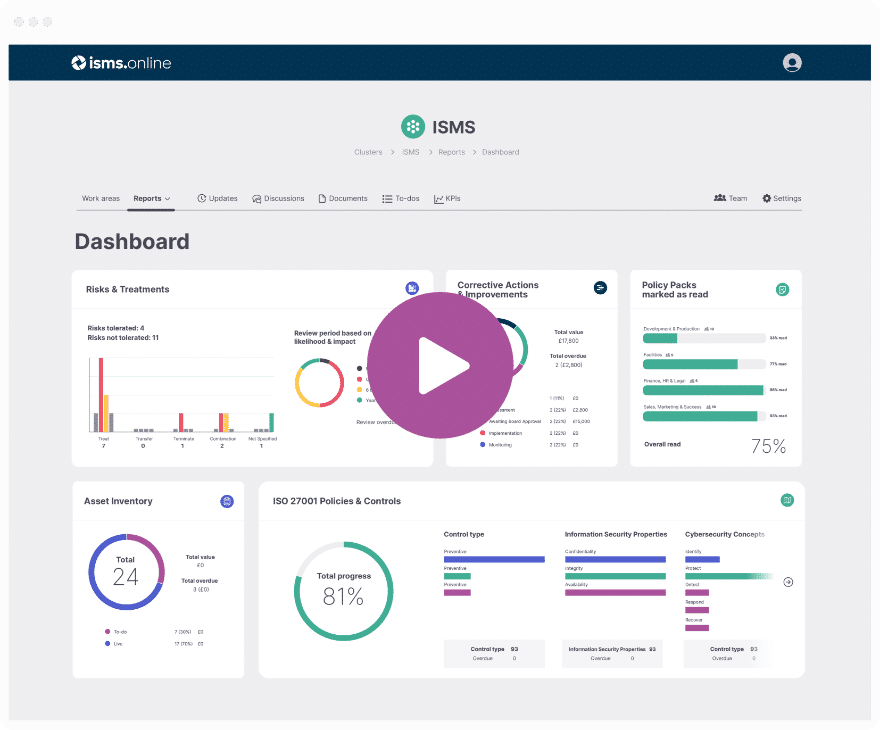ISO 27001 A.8.1 User Endpoint Devices Checklist
Under ISO 27001:2022, a comprehensive approach is required for managing and securing all end-user devices that connect to an organisation’s information systems. This includes desktops, laptops, tablets, and smartphones, which are critical points of interaction and can pose significant security risks if not properly managed.
The Chief Information Security Officer (CISO) is responsible for ensuring that these devices are securely configured, access is controlled, security measures are enforced, and regular monitoring and maintenance are conducted. Implementing A.8.1 effectively helps in protecting sensitive information, preventing data breaches, and maintaining the integrity of the organisation’s information systems.
Get an 81% headstart
We've done the hard work for you, giving you an 81% Headstart from the moment you log on.
All you have to do is fill in the blanks.
Why Should You Comply With Annex A.8.1? Key Aspects and Common Challenges
Device Management
- Creating comprehensive policies covering a diverse array of devices, including company-owned and BYOD.
- Ensuring consistent implementation across departments and regions.
- Managing device lifecycle from provisioning to decommissioning.
- Solutions:
- Utilise ISMS.online’s Policy Management tools to establish detailed policies and procedures. These tools offer templates and best practices, ensuring consistent communication and acknowledgement tracking.
- Implement a device registration and classification system, ensuring all devices are managed according to security needs.
- Develop a robust BYOD policy covering security configurations, monitoring, and compliance.
Challenges:
Access Control
- Implementing robust authentication mechanisms across all devices.
- Regularly updating and managing user access rights, especially after role changes.
- Handling legacy systems that lack advanced security features.
- Solutions:
- Implement multi-factor authentication (MFA) using ISMS.online’s Asset Management features to secure access.
- Regularly review access control policies and practices, ensuring alignment with organisational changes.
- Develop a phased plan to upgrade or replace legacy systems to meet current security standards.
Challenges:
Security Measures
- Ensuring devices have up-to-date security software, such as anti-malware and firewalls.
- Implementing encryption for data at rest and in transit.
- Staying current with security patches and updates.
- Solutions:
- Use ISMS.online’s Incident Management tools to enforce security measures and track compliance.
- Implement encryption protocols to secure sensitive data, both in transit and at rest.
- Establish a comprehensive patch management process to ensure timely updates and test security measures regularly.
Challenges:
Monitoring and Maintenance
- Continuous monitoring for unauthorised access or suspicious behaviour.
- Regular updates and patches for all devices.
- Secure disposal or reuse of devices to prevent data breaches.
- Solutions:
- Implement continuous monitoring tools integrated with ISMS.online to detect and respond to anomalies.
- Schedule regular maintenance and updates, ensuring devices are up-to-date with the latest security standards.
- Develop and enforce a secure disposal policy to ensure data is securely erased from devices before disposal or reuse.
Challenges:
Compliance doesn't have to be complicated.
We've done the hard work for you, giving you an 81% Headstart from the moment you log on.
All you have to do is fill in the blanks.
ISMS.online Features for Demonstrating Compliance with A.8.1
- Policy Management: A toolset for creating, managing, and communicating policies related to endpoint devices, including templates for acceptable use policies and security configurations. This feature ensures that policies are not only comprehensive but also easily accessible to all staff, facilitating consistent adherence across the organisation.
- Asset Management: Tools to maintain an accurate Asset Registry, tracking all endpoint devices to ensure they are classified, monitored, and managed according to security requirements. This feature provides a centralised view of all devices, making it easier to enforce security policies and monitor device status and compliance.
- Incident Management: A system for recording, tracking, and responding to security incidents involving endpoint devices. This feature includes capabilities for documenting incidents, coordinating responses, and analysing incidents to prevent future occurrences, helping organisations to quickly mitigate any issues and learn from past incidents.
- Audit Management: Supports the planning and execution of audits focused on endpoint device security controls, identifying weaknesses and verifying compliance. This feature helps organisations ensure continuous improvement in their security posture by systematically reviewing and refining their security measures.
- Training and Awareness: Modules for educating employees about the proper use and security of endpoint devices, promoting a culture of security awareness. This feature includes training materials and tracking tools to ensure that all employees are knowledgeable about the latest security protocols and practices.
Detailed Annex A.8.1 Compliance Checklist
Device Management
- Define and document comprehensive policies for secure configuration and use of endpoint devices, including BYOD.
- Implement a lifecycle management process for devices, from provisioning to secure decommissioning.
- Regularly review and update policies to address new technologies and evolving threats.
- Ensure all employees are aware of and comply with the BYOD policy, including using personal devices for work.
Access Control
- Implement strong, multi-factor authentication mechanisms across all endpoint devices.
- Maintain an inventory of devices and access controls using ISMS.online’s Asset Management tools.
- Regularly review and update access rights to align with current roles and responsibilities.
- Plan to upgrade or replace legacy systems that cannot support advanced security features.
Security Measures
- Deploy and maintain anti-malware and firewall solutions on all devices.
- Implement encryption for sensitive data on endpoint devices, both in transit and at rest.
- Ensure timely deployment of security patches and updates, using ISMS.online’s Incident Management tools.
- Conduct regular security assessments to evaluate the effectiveness of security measures.
Monitoring and Maintenance
- Monitor device activity for unauthorised access or unusual behaviour, using ISMS.online’s monitoring tools.
- Schedule regular updates and patching of all devices to maintain security.
- Implement secure disposal procedures to ensure data is securely erased from devices before reuse or disposal.
- Conduct regular audits to assess the security posture of endpoint devices, identifying vulnerabilities and ensuring compliance.
Manage all your compliance in one place
ISMS.online supports over 100 standards
and regulations, giving you a single
platform for all your compliance needs.
Every Annex A Control Checklist Table
ISO 27001 Annex A.5 Control Checklist Table
ISO 27001 Annex A.6 Control Checklist Table
| ISO 27001 Control Number | ISO 27001 Control Checklist |
|---|---|
| Annex A.6.1 | Screening Checklist |
| Annex A.6.2 | Terms and Conditions of Employment Checklist |
| Annex A.6.3 | Information Security Awareness, Education and Training Checklist |
| Annex A.6.4 | Disciplinary Process Checklist |
| Annex A.6.5 | Responsibilities After Termination or Change of Employment Checklist |
| Annex A.6.6 | Confidentiality or Non-Disclosure Agreements Checklist |
| Annex A.6.7 | Remote Working Checklist |
| Annex A.6.8 | Information Security Event Reporting Checklist |
ISO 27001 Annex A.7 Control Checklist Table
| ISO 27001 Control Number | ISO 27001 Control Checklist |
|---|---|
| Annex A.7.1 | Physical Security Perimeters Checklist |
| Annex A.7.2 | Physical Entry Checklist |
| Annex A.7.3 | Securing Offices, Rooms, and Facilities Checklist |
| Annex A.7.4 | Physical Security Monitoring Checklist |
| Annex A.7.5 | Protecting Against Physical and Environmental Threats Checklist |
| Annex A.7.6 | Working in Secure Areas Checklist |
| Annex A.7.7 | Clear Desk and Clear Screen Checklist |
| Annex A.7.8 | Equipment Siting and Protection Checklist |
| Annex A.7.9 | Security of Assets Off-Premises Checklist |
| Annex A.7.10 | Storage Media Checklist |
| Annex A.7.11 | Supporting Utilities Checklist |
| Annex A.7.12 | Cabling Security Checklist |
| Annex A.7.13 | Equipment Maintenance Checklist |
| Annex A.7.14 | Secure Disposal or Re-Use of Equipment Checklist |
ISO 27001 Annex A.8 Control Checklist Table
How ISMS.online Help With A.8.1
Ready to secure your organisation’s endpoint devices and ensure compliance with ISO 27001:2022 A.8.1 User Endpoint Devices? ISMS.online offers a comprehensive suite of tools to streamline your information security management system, from policy management and asset tracking to incident response and auditing.
Don’t wait to safeguard your valuable information assets. Contact ISMS.online today to book a demo and discover how our platform can transform your approach to information security. Let us help you build a robust, compliant, and resilient security framework tailored to your unique needs.
Get in touch with us now and take the first step towards unparalleled security and compliance excellence!