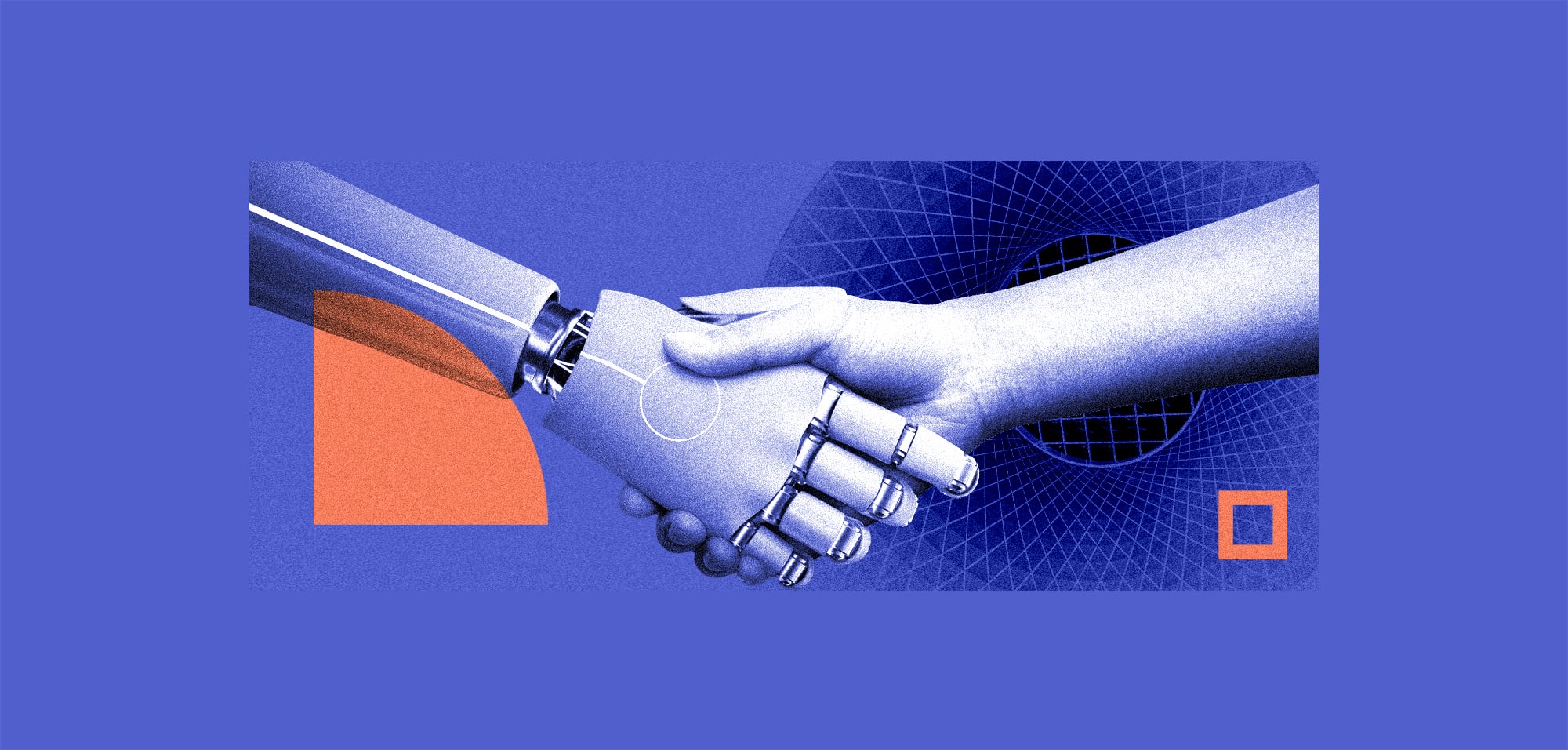What’s New in ISMS.online
This month, we’re excited to highlight several new features that are designed to simplify daily management and maintenance of your information security compliance in ISMS.online.
Read on to learn about our latest updates, including recovering unsaved changes, adding images in notes and discussions and applying version control to the Statement of Applicability.
Easier management
Unsaved Changes
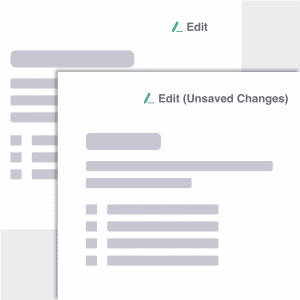
This feature was designed to help you recover unsaved changes of the work you’ve had in progress in ISMS.online. This means when you’re making changes to the name or the note area within an activity, those changes will be retained no matter what happens with your browser.
You can close your browser tab, you can navigate away to another page, you can reboot your computer, and when you come back, the work you’ve had in progress will be remembered. This is done by storing data encrypted on your local browser.
Please note, you need to use the same computer in the same browser to allow changes that you’ve made to show. If you clear all the data and cache out of your browser, you will lose any changes that you had in progress.
Restoring your lost work is easy. Simply revisit the page and click ‘Edit (Unsaved Changes)’ using the toolbar. You can choose to update the note and accept those changes or discard the changes and go back to how it was previously.
It’s a very subtle change to the platform but one that could save a lot of frustration when unforeseen circumstances happen. If you have any questions on how to use this feature, please contact our support team via the Live Chat.
Adding Images
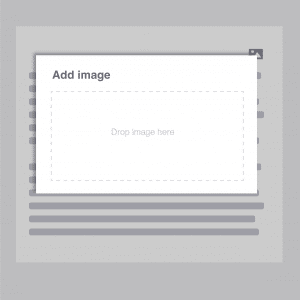
Information security management system (ISMS) is all about creating a systematic approach for managing your organization’s information security. Now, you can easily load your visual assets into your ISMS.online workspace by inserting images in notes and discussions and link them to your policy packs. This is one of the most requested features on the platform.
We understand that customisation is an important part of building your ISMS. Adding images can be useful for visualising your processes with flow diagrams or customising your policy packs with your company logo. With this update, you can upload images directly from your system, resize or move images around the note, or set alternative text and captions. Please note, there is a file size limit of 20 MB for each attached image.
It’s important that you’re able to trust where your content and documentation is stored and that it ensures confidentiality, availability and integrity. With this feature, all of your pieces of uploaded content live within ISMS.online securely, so you can access everything you need to prove your compliance in one place.
If you have any questions on how to insert images, please check out our support guides or contact our support team via the Live Chat.
SoA Version Number
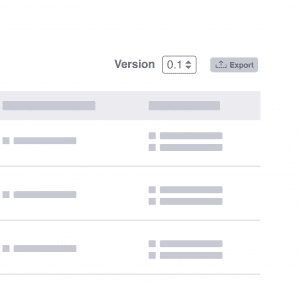
We’ve updated the Statement of Applicability (SoA) with a new useful document management feature. You can now assign version numbers to the SoA and keep track of the current iteration of your document in this area.
The SoA is one of the most important documents you need to develop for ISO 27001 certification. It states what controls and policies are being applied by your organisation; therefore, it is an integral part of the mandatory ISO 27001 documentation.
You need administrator permissions in the project to be able to apply a version number to the SoA but anyone else can still see it as a read-only piece of text. At a fine-grained level, version control is the process of assigning unique numbers to incrementally different versions of a document. These numbers are generally assigned in increasing order and correspond to new iterations of your document, in this case your Statement of Applicability. If you already have a number assigned and you input a number that is smaller than your current version, the system will prompt you to make sure that’s correct.
This feature is now embedded in your SoA to help you logically organise and control revisions for easier implementation and maintenance of your ISO 27001 compliance.
If you have any questions on the version control feature, please contact our support team via the Live Chat.
Tell us what you think
Your feedback drives how we develop ISMS.online. Please let us know what you think by reaching out to your Customer Success Manager.
We hope you enjoy using ISMS.online